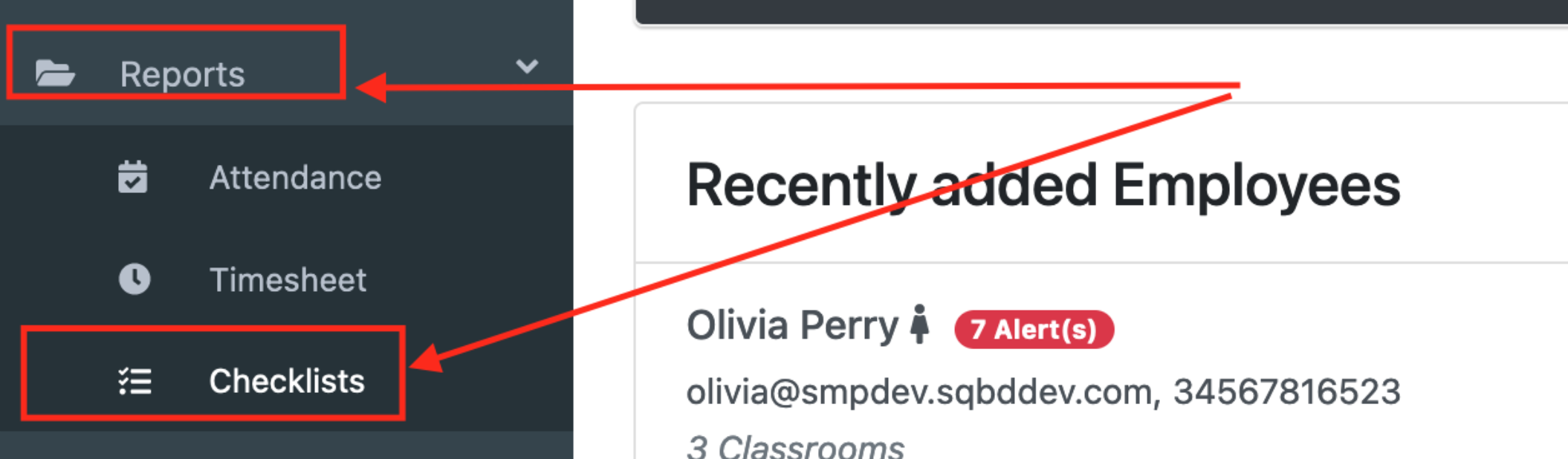You can create as many checklists as needed. There is no limitation to the type of checklist you can create for your school. We have spent time to design it in a way that allows each school to create their own customised checklist.
Forms can be created by Centre Manager or the school account.
Click on checklist under forms and get started.
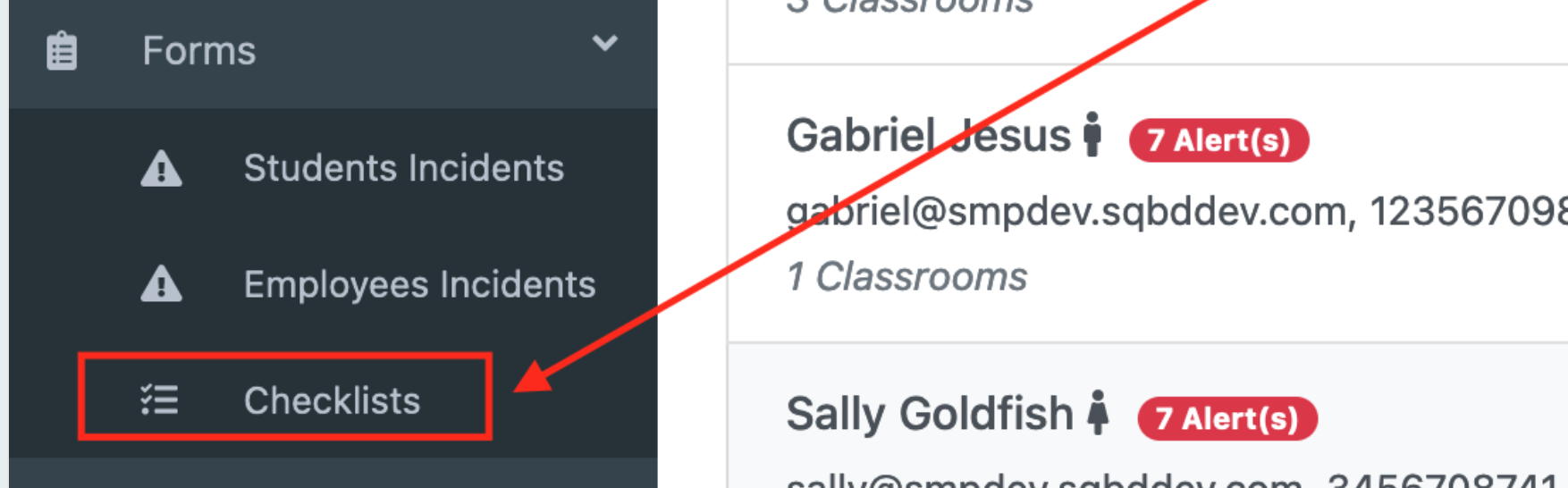
Completed checklist can be seen in the report section as shown below.